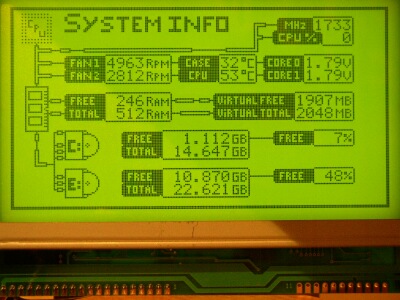limbo wrote: ↑November 17th, 2024, 10:56 pm
As far I can tell Graphic Display Modules is in our future plans.
I won't say that it is easy to be implemented, but in the past our great core developer Fruitool had some plans to try some code on this field.
Hopefully we will have some new version in the near future to support it.
I know Unicode has a LOT of applicable glyphs for stuff like music playback, e-mail inbox states, and all sorts of things, and UnifontEX has them at a 8x16+16x16 size and in LCD display formats for various Arduino display libraries. Graphics are also cool.
The cheapest usable device to send data to a display would be an ESP32-S3-DevKitC-1-N32R8V which can run LVGL and it has 8MiB of RAM, and 32MiB of flash memory, and it's a bit under 20USD. Note that the *compiled* LVGL version of UnifontEX is 2MiB, but of course you don't want to fill the entire address space and leave no room for the driver itself.
The next thing needed is a display. Keep in mind that we are dealing with glyphs that are 16 pixels tall, and either 8 or 16 pixels wide, so the display we choose matters. To get 40 columns of 8x16 characters like ASCII, you need 320px of horizontal resolution. 40 columns is the largest amount of columns the Hitachi HD44780 can address. 320x240 is a common size. Having said that, I personally would opt for the 400x240 Sharp "Memory" Display, which gets you to 50 columns of 8x16 instead of 40, and 25 columns of fullwidth stuff like CJK and emoji rather than just 20. LVGL however can actually go to stuff like e-Paper displays (this may be a bit slow).
Now, at 16px character height, each column has 15 rows. So if you're doing English on a 400x240 (largest *easily* purchasable monochrome resolution I can find) display, you have 50x15 characters, and even at 40 columns, significantly more rows than the largest HD44780 display size. Now, having 400x240 full of fullwidth characters is 25x15 characters. Meanwhile 320x240 cuts you down to 20x15 characters.
I think that the e-mail mode would benefit most from a 50x15 size, particularly when it is displaying subject line. Music mode would also benefit from having 50-column support.
The 400x240 display is sadly more expensive than its driver (like double the price).
However Sharp makes a 168x144 version of display for around the same price point as the driver, and a 168x144 display would have 9 rows, and 21 columns of halfwidth, or 10 columns of fullwidth.
So for around 40 dollars USD, you could buy the 168x144 display, AND the ESP32 to drive it, and have a Unicode LCD Smartie. Apparently the ESP32 used has Bluetooth support, so you can do some cool shenanigans with that, as in, not needing a USB tether so long as you can provide power, AND support for mobile use.
ACTUALLY there IS something that can work that requires less building, and it's only 25 dollars:
https://www.adafruit.com/product/5691
And a guide:
https://learn.adafruit.com/using-little ... s?view=all
Basically, LVGL and thus UnifontEX is possible on something that isn't expensive, and in this case is solderless, AND the font is unabridged and NOT subsetted. Meaning Unicode displays for LCD Smartie, and by extension the media control and e-mail state symbols (these are part of UnifontEX's sample text) allow for some truly wild things, and also you aren't limited to ASCII/European or Katakana.
This is an outright upgrade.