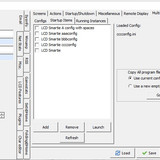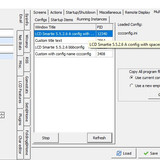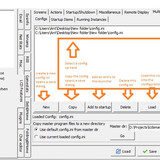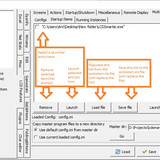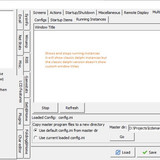fruittool wrote: ↑April 14th, 2022, 6:05 pm
Right. Some plugins might need additional dll's that might be in the root folder and possibly configuration files that would be alongside the plugin dll. So I'm thinking after copying a fixed list of the bare minimal stuff needed (there's already an option to use the currently loaded config or a blank one) pop up a box with a list of the plugins and root directories so the user can select what to copy. I can add a couple of buttons to select all and invert selection
teasers:

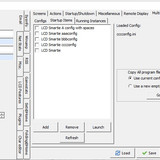
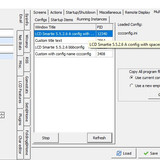
Okay, that all sounds good. So the way I have everything organized at the moment inside the control drive would be like the following:
C:/Control on (O;)/LCD-SMARTIE (EGCC 2022 UD)/LCD SMARTIE (COM-01)(MATRIX-O)(SSIM)(RC-TIER-3)
C:/Control on (O;)/LCD-SMARTIE (EGCC 2022 UD)/LCD SMARTIE (COM-02)(WD-202)(UPPER-LEFT)(SSIM)(SQ-L)(C-TIER-6)
C:/Control on (O;)/LCD-SMARTIE (EGCC 2022 UD)/LCD SMARTIE (COM-03)(WD-202)(UPPER-LEFT-CENTRE)(LR-L)(C-TIER-6)
C:/Control on (O;)/LCD-SMARTIE (EGCC 2022 UD)/LCD SMARTIE (COM-04)(WD-202)(UPPER-CENTRE)(CR-D)(C-TIER-6)
C:/Control on (O;)/LCD-SMARTIE (EGCC 2022 UD)/LCD SMARTIE (COM-05)(WD-202)(UPPER-RIGHT-CENTRE)(LR-R)(C-TIER-6)
C:/Control on (O;)/LCD-SMARTIE (EGCC 2022 UD)/LCD SMARTIE (COM-06)(WD-202)(UPPER-RIGHT)(SQ-R)(C-TIER-6)
C:/Control on (O;)/LCD-SMARTIE (EGCC 2022 UD)/LCD SMARTIE (COM-07)(CF-6XX)(WAC)(CR)(RC-TIER-2)
C:/Control on (O;)/LCD-SMARTIE (EGCC 2022 UD)/LCD SMARTIE (COM-08)(CF-6XX)(WAC)(LR)
C:/Control on (O;)/LCD-SMARTIE (EGCC 2022 UD)/LCD SMARTIE (COM-09)(CRYSTAL-ARD)(DISPLAY-SERVER-M204SD01B)(LL-TIER-4)(PORT-1)
C:/Control on (O;)/LCD-SMARTIE (EGCC 2022 UD)/LCD SMARTIE (COM-10)(CRYSTAL-ARD)(DISPLAY-SERVER-M204SD01B)(RL-TIER-4)(PORT-2)
C:/Control on (O;)/LCD-SMARTIE (EGCC 2022 UD)/LCD SMARTIE (COM-11)(CRYSTAL-ARD)(DISPLAY-SERVER-M204SD01B)(LLC-TIER-4)(PORT-3)
C:/Control on (O;)/LCD-SMARTIE (EGCC 2022 UD)/LCD SMARTIE (COM-12)(CRYSTAL-ARD)(DISPLAY-SERVER-M204SD01B)(RLC-TIER-4)(PORT-4)
C:/Control on (O;)/LCD-SMARTIE (EGCC 2022 UD)/LCD SMARTIE (COM-13)(CRYSTAL-ARD)(DISPLAY-SERVER-M204SD01B)(RLC-TIER-4)(PORT-5)
C:/Control on (O;)/LCD-SMARTIE (EGCC 2022 UD)/LCD SMARTIE (COM-14)(CRYSTAL-ARD)(DISPLAY-SERVER-M204SD01B)(RRC-TIER-4)(PORT-6)
C:/Control on (O;)/LCD-SMARTIE (EGCC 2022 UD)/LCD SMARTIE (COM-15)(CRYSTAL-ARD)(DISPLAY-SERVER-M204SD01B)(RL-TIER-4)(PORT-7)
C:/Control on (O;)/LCD-SMARTIE (EGCC 2022 UD)/LCD SMARTIE (COM-16)(CRYSTAL-ARD)(DISPLAY-SERVER-M204SD01B)(RR-TIER-4)(PORT-8)
And so on and so forth. I'm not going to put all of them on here as there are a lot of displays and controllers on com ports in this drive for this setup. There are smaller setups like at the office, there are only 6 coms at the moment because as I stated before, I'm still in the process of moving in to the new office and shop space that we got.
As you can see all the files and instance files are very organized and categorized to keep track of them. All the information is right in the file's name of what port, which display it is, where it is located, and what tier of the centre it is, and/or location. Getting the ports just the way I wanted them in windows with those industrial USB to 8 Port RS232 things was a nightmare, but I made it work and in what order I wanted them in to make it the most logical. There are a few custom display.dll files that were created for some of the displays I use as some of them are customer displays and custom built displays. The one I really like is that I created a 1U rack mount display server for those NCR 7454 display heads that are on ebay quite a few years back. The machine has 2 usb cables that come in, with mains power to a 5v 15A power supply and 8 DB25 ports that go to each of the display heads. Which I since took apart and rack mounted those as well. That was to keep all the electronics and power supply all in one compact unit for the rack in the centre.

Will there be a way to organize the instance files like this inside the smartie manager? Furthermore, I have a master file of all the plugins I currently use and ones I plan to use in the future, would you like me to shoot that over to you in a ZIP/RAR file? Right now I'm still on the 5.5.0.0 version because I'm afraid that a lot of my display.dll and plugin files will no longer work.