Our new official repo is on github
LCD Smartie version 5.6 is released!
Download it now: https://github.com/LCD-Smartie/LCDSmartie/releases
LCD Smartie version 5.6 is released!
Download it now: https://github.com/LCD-Smartie/LCDSmartie/releases
Questions about source code
Moderators: dperrow, caesar, IFR, limbo, hydrolisk1792, fruittool, Development
Forum rules
Only Serious posts about ideas and future development of the Main LCD Smartie Program please.
Only Serious posts about ideas and future development of the Main LCD Smartie Program please.
-
fruittool
- Developer
- Posts: 118
- Joined: January 22nd, 2021, 3:36 am
Questions about source code
First a short list of what I've done...
Made a backup from sourceforge cvs and split the lcd smartie code from website code.
The latest code will not compile as the file UMain.dfm was changed from a text style to binary and most probably the sourceforge cvs software was expecting a text file and has beaten up some what it thought was line endings.
Luckily I was able to extract the unmolested file from the v5.4.2.92 beta binary.
I have compiled successfully and added a few changes including more screens(99), more network adapters(99).
Included a couple of cranq's (viewtopic.php?f=5&t=3503&sid=dda9f2c45e ... b4a78c734e) fixes. (Jump to current (active) screen setup, Window blinking on program startup when start hidden is activated).
Fixed email ssl. Tested and working with Gmail and outlook.
I have uploaded it to a github repo that is currently set private.
Is there any objections to me making the repo public?
Is there any interest in the binary I have compiled?
Made a backup from sourceforge cvs and split the lcd smartie code from website code.
The latest code will not compile as the file UMain.dfm was changed from a text style to binary and most probably the sourceforge cvs software was expecting a text file and has beaten up some what it thought was line endings.
Luckily I was able to extract the unmolested file from the v5.4.2.92 beta binary.
I have compiled successfully and added a few changes including more screens(99), more network adapters(99).
Included a couple of cranq's (viewtopic.php?f=5&t=3503&sid=dda9f2c45e ... b4a78c734e) fixes. (Jump to current (active) screen setup, Window blinking on program startup when start hidden is activated).
Fixed email ssl. Tested and working with Gmail and outlook.
I have uploaded it to a github repo that is currently set private.
Is there any objections to me making the repo public?
Is there any interest in the binary I have compiled?
-
trihy
- Posts: 100
- Joined: January 17th, 2018, 1:43 pm
Re: Questions about source code
Hi. Thanks. Seems interesting. Project is pretty much abandoned, but you could ask sending a pm to @dperrow . I think is the only one around from time to time.
Some plugins are kind of broken on latest beta build, like the rss one, that doesnt like most actual rss sites.
Some plugins are kind of broken on latest beta build, like the rss one, that doesnt like most actual rss sites.
-
fruittool
- Developer
- Posts: 118
- Joined: January 22nd, 2021, 3:36 am
Re: Questions about source code
- Fixed RSS SSL
 also Cleaned up defunct and moved default feeds
also Cleaned up defunct and moved default feeds
- Added a button to list network adapter numbers in the network stats tab (I think this is a good idea as my windows 10 box lists 43 different adapters)
- Added a plugin list tab. Doesn't do much but its handy for clicking a barebones dll variable in. double clicking the dll name opens a text file with the same name as the dll if it exists (this is built out of something a previous dev was writing)
- Added a custom character tab
I'll get around to changing the way this tab works so it's not just a big list (99 of each count,subject and from) of accounts
If you use this version it's a good idea to back up/copy your current config.ini
https://github.com/stokie-ant/lcdsmartie
-
limbo
- Plugin Author
- Posts: 1604
- Joined: February 13th, 2005, 7:38 pm
- Location: Athens - Greece
- Contact:
Re: Questions about source code
That's Great news!

I will check it ASAP and I will back.
I will check it ASAP and I will back.
-
hydrolisk1792
- Site Admin
- Posts: 305
- Joined: July 23rd, 2010, 8:32 pm
- Location: Las Vegas, NV USA
- Contact:
Re: Questions about source code
The topic link you posted is not working, just error 404 LOL. Would be great to see what you have come up with. The 99 screens is really awesome lol. I haven't had much time to mess with the source code I have, been super busy, life of an Electronics Engineer and all.fruittool wrote: ↑December 2nd, 2021, 6:52 pmFirst a short list of what I've done...
Made a backup from sourceforge cvs and split the lcd smartie code from website code.
The latest code will not compile as the file UMain.dfm was changed from a text style to binary and most probably the sourceforge cvs software was expecting a text file and has beaten up some what it thought was line endings.
Luckily I was able to extract the unmolested file from the v5.4.2.92 beta binary.
I have compiled successfully and added a few changes including more screens(99), more network adapters(99).
Included a couple of cranq's (http://lcdsmartie.org/phpBB3/viewtopic. ... b4a78c734e) fixes. (Jump to current (active) screen setup, Window blinking on program startup when start hidden is activated).
Fixed email ssl. Tested and working with Gmail and outlook.
I have uploaded it to a github repo that is currently set private.
Is there any objections to me making the repo public?
Is there any interest in the binary I have compiled?
-
hydrolisk1792
- Site Admin
- Posts: 305
- Joined: July 23rd, 2010, 8:32 pm
- Location: Las Vegas, NV USA
- Contact:
Re: Questions about source code
Furthermore I think it would be a good choice to add a tab dedicated to (for example) Motherboard specific applications like ASUS' Armoury Crate. This tab would be able to extract the data from Armoury Crate such as temps, fan speeds, GPU usage, which aura LED profile is selected, maybe even hotkey support to switch between different profiles, and so on. Just an idea for the future of gaming computers and other types of PC work stations that use such motherboards.fruittool wrote: ↑December 2nd, 2021, 6:52 pmFirst a short list of what I've done...
Made a backup from sourceforge cvs and split the lcd smartie code from website code.
The latest code will not compile as the file UMain.dfm was changed from a text style to binary and most probably the sourceforge cvs software was expecting a text file and has beaten up some what it thought was line endings.
Luckily I was able to extract the unmolested file from the v5.4.2.92 beta binary.
I have compiled successfully and added a few changes including more screens(99), more network adapters(99).
Included a couple of cranq's (http://lcdsmartie.org/phpBB3/viewtopic. ... b4a78c734e) fixes. (Jump to current (active) screen setup, Window blinking on program startup when start hidden is activated).
Fixed email ssl. Tested and working with Gmail and outlook.
I have uploaded it to a github repo that is currently set private.
Is there any objections to me making the repo public?
Is there any interest in the binary I have compiled?
-
limbo
- Plugin Author
- Posts: 1604
- Joined: February 13th, 2005, 7:38 pm
- Location: Athens - Greece
- Contact:
Re: Questions about source code
That non working topic should be
https://www.lcdsmartie.org/forums/viewt ... b4a78c734e
Sorry about it but I had to change the forums installation folder due a recent attack on the server so all links should be changed from "phpbb3" to "forums"
Source code is also available on GitHub https://github.com/stokie-ant/lcdsmartie
https://www.lcdsmartie.org/forums/viewt ... b4a78c734e
Sorry about it but I had to change the forums installation folder due a recent attack on the server so all links should be changed from "phpbb3" to "forums"
Source code is also available on GitHub https://github.com/stokie-ant/lcdsmartie
-
hydrolisk1792
- Site Admin
- Posts: 305
- Joined: July 23rd, 2010, 8:32 pm
- Location: Las Vegas, NV USA
- Contact:
Re: Questions about source code
No worrieslimbo wrote: ↑March 11th, 2022, 7:59 pmThat non working topic should be
https://www.lcdsmartie.org/forums/viewt ... b4a78c734e
Sorry about it but I had to change the forums installation folder due a recent attack on the server so all links should be changed from "phpbb3" to "forums"
Source code is also available on GitHub https://github.com/stokie-ant/lcdsmartie
-
hydrolisk1792
- Site Admin
- Posts: 305
- Joined: July 23rd, 2010, 8:32 pm
- Location: Las Vegas, NV USA
- Contact:
Re: Questions about source code
Just wanted to let you know, this is working on AOL mail as well. One just has to go in and generate an app password via aol.com in order to make it work. Here are the parameters:
Server: pop.aol.com
SSL Port: 995
Loginname: youremail@aol.com
Password: app generated password from aol.com
Hope this helps anyone else who is trying to get this to work.
Server: pop.aol.com
SSL Port: 995
Loginname: youremail@aol.com
Password: app generated password from aol.com
Hope this helps anyone else who is trying to get this to work.
-
hydrolisk1792
- Site Admin
- Posts: 305
- Joined: July 23rd, 2010, 8:32 pm
- Location: Las Vegas, NV USA
- Contact:
Re: Questions about source code
I hope not, LOL. I use smartie on a day-to-day basis. Several instances of smartie running to be clear. extensively testing Fruittool's version right now with all my plugins and display dlls. All seems to be good so far. Love the 99 screens feature! I can finally get the emails thing working as well. As stated in the post above, I got aol to work on this version, something I have been trying to do for many years in fact! The custom characters tab is especially cool. I used to have an old file made in MS PAINT to do this, good to see this finally make it in to the root program. Here in about a week I will be making a new file structure to test out this new version in full. Currently I am running 27 instances of smartie on an embeded system, I will make a new area for this test and see how it preforms over time. As you may already know or assumed, smartie runs 24/7 on that machine and a few other machines.trihy wrote: ↑December 8th, 2021, 11:15 pmHi. Thanks. Seems interesting. Project is pretty much abandoned, but you could ask sending a pm to @dperrow . I think is the only one around from time to time.
Some plugins are kind of broken on latest beta build, like the rss one, that doesnt like most actual rss sites.
A note to Fruittool, get a hold of dperrow, he is a really good display.dll creator. He has made me some custom ones for running old customer display VFDs natively in smartie via RS232 (serial) port. I use those USB to 8 serial port converters to do this in my setup. Maybe he can make some more for other popular customer displays that go for pennies on ebay and other online ecommerce sites. I own a lot of different ones so I can test with physical hardware to make sure that the dll is working. IMHO, VFD displays look so much better than LCDs, but I'm not anti LCD, I like those too. Would also like to get some more LED 14/16 segment displays working with smartie.
Lately I have been using the Arduino boards to make converters and just use the matrix.dll, but that is a bit flakey at best and tends to drop out from time to time when it gets characters it doesn't like LOL. Furthermore because I am in the Vending field as well, I get a lot of strange displays out of old machines that I have been toying with on my free time, just to broaden the amount of displays supported by Smartie. Sorry for the ramble on, but I literally use this program 24/7, well several instances of it lol. I even engineered a security system with Smartie at it's core...
-
hydrolisk1792
- Site Admin
- Posts: 305
- Joined: July 23rd, 2010, 8:32 pm
- Location: Las Vegas, NV USA
- Contact:
Re: Questions about source code
Found a bug!
When entering a lot of actions under the actions tab, anything above two at a time are deleted upon exiting the program. Upon opening the program back up, all but the first two are gone. once I re-enter the actions, it keeps the next two plus the two old ones and deletes all others and this repeats over and over again... Something small but it is there.
When entering a lot of actions under the actions tab, anything above two at a time are deleted upon exiting the program. Upon opening the program back up, all but the first two are gone. once I re-enter the actions, it keeps the next two plus the two old ones and deletes all others and this repeats over and over again... Something small but it is there.
-
dperrow
- Plugin Author
- Posts: 276
- Joined: May 27th, 2011, 2:13 pm
- Location: Stirling, Scotland
Re: Questions about source code
I’m still around if there is something I can help with.
-
hydrolisk1792
- Site Admin
- Posts: 305
- Joined: July 23rd, 2010, 8:32 pm
- Location: Las Vegas, NV USA
- Contact:
Re: Questions about source code
Been a long time. Hope you are doing well! This new Alpha seems to be doing quite a good job so far, just have that one bug. It is more of an annoyance than anything, but I did find a work around for it. Type in the strings manually inside the config.ini and they all stay put. I have a lot of my screens strings backed up in .txt files with in the respective roots, so most of the time it is a copy, paste situation. I believe that the original smartie had the same problem with actions, just never got around to reporting it. Well, so far so good with the rest of the new alpha build, had 5 instances going now for just over 24 hours, and nothing is unstable and everything seems to be getting a long with all the displays, even the dll's you made for me, still running strong.
-
hydrolisk1792
- Site Admin
- Posts: 305
- Joined: July 23rd, 2010, 8:32 pm
- Location: Las Vegas, NV USA
- Contact:
Re: Questions about source code
Just wanted to chime back in here and say. Been using the new Alpha and it has been working pretty much flawlessly. Been running several different display types and about 19 instances of it on all windows 10 machines, no crashes or anything! Well done! 
-
fruittool
- Developer
- Posts: 118
- Joined: January 22nd, 2021, 3:36 am
Re: Questions about source code
Sorry guys, I didn't realize I had replies.
I'm glad you like it but I went in a different direction with it. Seeing as Delphi 5 is so old and I can't afford a new version I decided to make a port to Lazarus IDE which is open source and mostly Delphi compatible.
An example: (can't get embedded images to work so is link)
https://iili.io/GXH0eR.jpg
Edit in place and dropdown menus for operators and actions. Also added a custom timer interval as I noticed that actions is a pretty big CPU user.
I have re-written DNBridge.dll to build under VS2022. The code was so old almost none of it would compile in modern VS . Also it can be compiled 64bit which ties into another mod I have made to my Lazarus version: 64bit target. I don't know how useful it is but its nice. I have had it running now for a while and it seems ok with a few plugins that have source code available and have compiled 64bit. .net plugins that have been compiled with both arches work as is with the 64bit DNBridge.dll such as bigtext.dll and my Libre Hardware Monitor plugin.
Another mod which I think is pretty cool is a stand alone config editor. I was about to try and get smartie running as a windows service when I come up with this but then I saw what was involved in creating services and decided not to go down that road. Still the stand alone config editor might be useful https://github.com/stokie-ant/lcdsmarti ... editor.zip Beware though, using this on the Delphi versions config will break some options that are different
Everything is available on my github if there's any interest. I haven't uploaded 64bit binaries yet as I'm still testing. But beware, I have had to butcher some things such as smarties native CPU detection as it wouldn't work 64bit but my LHM plugin can do that anyway
I'm glad you like it but I went in a different direction with it. Seeing as Delphi 5 is so old and I can't afford a new version I decided to make a port to Lazarus IDE which is open source and mostly Delphi compatible.
This is something I visited in my Lazarus version. I completely overhauled the actions tabhydrolisk1792 wrote: ↑March 12th, 2022, 11:22 amFound a bug!
When entering a lot of actions under the actions tab, anything above two at a time are deleted upon exiting the program. Upon opening the program back up, all but the first two are gone. once I re-enter the actions, it keeps the next two plus the two old ones and deletes all others and this repeats over and over again... Something small but it is there.
An example: (can't get embedded images to work so is link)
https://iili.io/GXH0eR.jpg
Edit in place and dropdown menus for operators and actions. Also added a custom timer interval as I noticed that actions is a pretty big CPU user.
I don't own that sort of hardware so I probably wouldn't be able to do it but, I do have a plugin for Libre Hardware Monitor that might be able to do some of that https://www.lcdsmartie.org/forums/viewt ... bcb44f32f5hydrolisk1792 wrote: ↑March 11th, 2022, 10:32 am
Furthermore I think it would be a good choice to add a tab dedicated to (for example) Motherboard specific applications like ASUS' Armoury Crate. This tab would be able to extract the data from Armoury Crate such as temps, fan speeds, GPU usage, which aura LED profile is selected, maybe even hotkey support to switch between different profiles, and so on. Just an idea for the future of gaming computers and other types of PC work stations that use such motherboards.
I have re-written DNBridge.dll to build under VS2022. The code was so old almost none of it would compile in modern VS . Also it can be compiled 64bit which ties into another mod I have made to my Lazarus version: 64bit target. I don't know how useful it is but its nice. I have had it running now for a while and it seems ok with a few plugins that have source code available and have compiled 64bit. .net plugins that have been compiled with both arches work as is with the 64bit DNBridge.dll such as bigtext.dll and my Libre Hardware Monitor plugin.
Hi dperrow. Thanks for the SPC plugin, it's awesome. I've compiled that 64bit too and it works flawlessly. Had to make a couple of mods though as it was a pain reconfiguring and restarting smartie whenever I changed my sound output https://github.com/stokie-ant/lcdsmartie-spc
Another mod which I think is pretty cool is a stand alone config editor. I was about to try and get smartie running as a windows service when I come up with this but then I saw what was involved in creating services and decided not to go down that road. Still the stand alone config editor might be useful https://github.com/stokie-ant/lcdsmarti ... editor.zip Beware though, using this on the Delphi versions config will break some options that are different
Everything is available on my github if there's any interest. I haven't uploaded 64bit binaries yet as I'm still testing. But beware, I have had to butcher some things such as smarties native CPU detection as it wouldn't work 64bit but my LHM plugin can do that anyway
-
hydrolisk1792
- Site Admin
- Posts: 305
- Joined: July 23rd, 2010, 8:32 pm
- Location: Las Vegas, NV USA
- Contact:
Re: Questions about source code
All of that seems to be really awesome. I will try and get some time to test things out. So when you say that you are compiling in 64bit, does that mean that it is going to break all the plugins and display driver dll files? Would everything need to be modified and recompiled with in a 64 bit environment?
I do have some of that hardware and a bunch of PCs at the shop that use ROG hardware. I need to get some time to pull them out and test this on those machines. You are doing an amazing job with all of this, thank you!
With the 64bit thing, would multiple instances of smartie still be able to run? Or if not, would it be possible to make a module type program that would do this? Basically one program that has the capability of running several instances of smartie all at once whilst being able to use each "module" (smartie instance) as before? Basically still be able to edit lines, display drivers, port settings and so on? Furthermore have a thing where you can re-name each module to what ever you want? For instance where the title bar is on the program right now, it says "LCD Smartie 5.5.0.0", in the module program you'd be able to put something like "Sensor Display (COM-16)", or whatever one would want to put. Double click on the module to edit, setting come up as before and have an option for that? Or when you make a new module, maybe drop down menu in the module program, like a File menu, and hit New, this would be the first option in the instance one creates a new module. Probably other things like save, save as, edit, view and so on. Maybe a ports wizard that will sniff the device manager for com ports and LPT ports and so on. I would have loved to have has something like this this entire time because on more complicated setups I do, like the PC I'm on right now, this machine has about thirty instances of smartie running (Which I need to transition over to 5.5.0.0) and if I need to edit anything, it is a pain in the backside to find the one I'm looking for when they are all in the system tray. This doesn't have to be a thing and I know doing something like this would be extremely time consuming and difficult. Oh and the program can be called "LCD Smartie Manager"
I think that the program can just either be able to spit out a new folder in it's directory when you go to "File" and "New" and the folder will contain a fresh install of Smartie and the folder is named what you name it as stated above. This "I think" (in my newbie programing brain ) would be an easier option because then one could go in to the directory and physically edit their config files, displays folder and so on. However, I don't think it would be able to support the folders being renamed within the windows explorer because it would confuse the parent program and maybe spit out an error like (Cannot find "Sensor Panel (COM-16)". Directory doesn't exist) or something like that. One would have to go into the parent program under "File" and "Edit" and change the name that way. I wonder if this program could run like smartie already does, where it can be moved around with out disturbing the functionality. That is one of the parts I love about smartie, it doesn't require an install. Makes it really easy to test out new build outs with a USB drive. I'm starting to see here that there could be a million ways to do this lol.
) would be an easier option because then one could go in to the directory and physically edit their config files, displays folder and so on. However, I don't think it would be able to support the folders being renamed within the windows explorer because it would confuse the parent program and maybe spit out an error like (Cannot find "Sensor Panel (COM-16)". Directory doesn't exist) or something like that. One would have to go into the parent program under "File" and "Edit" and change the name that way. I wonder if this program could run like smartie already does, where it can be moved around with out disturbing the functionality. That is one of the parts I love about smartie, it doesn't require an install. Makes it really easy to test out new build outs with a USB drive. I'm starting to see here that there could be a million ways to do this lol.
Sorry for the run on with the smartie manager idea, just had to get that out.
I do have some of that hardware and a bunch of PCs at the shop that use ROG hardware. I need to get some time to pull them out and test this on those machines. You are doing an amazing job with all of this, thank you!
With the 64bit thing, would multiple instances of smartie still be able to run? Or if not, would it be possible to make a module type program that would do this? Basically one program that has the capability of running several instances of smartie all at once whilst being able to use each "module" (smartie instance) as before? Basically still be able to edit lines, display drivers, port settings and so on? Furthermore have a thing where you can re-name each module to what ever you want? For instance where the title bar is on the program right now, it says "LCD Smartie 5.5.0.0", in the module program you'd be able to put something like "Sensor Display (COM-16)", or whatever one would want to put. Double click on the module to edit, setting come up as before and have an option for that? Or when you make a new module, maybe drop down menu in the module program, like a File menu, and hit New, this would be the first option in the instance one creates a new module. Probably other things like save, save as, edit, view and so on. Maybe a ports wizard that will sniff the device manager for com ports and LPT ports and so on. I would have loved to have has something like this this entire time because on more complicated setups I do, like the PC I'm on right now, this machine has about thirty instances of smartie running (Which I need to transition over to 5.5.0.0) and if I need to edit anything, it is a pain in the backside to find the one I'm looking for when they are all in the system tray. This doesn't have to be a thing and I know doing something like this would be extremely time consuming and difficult. Oh and the program can be called "LCD Smartie Manager"
I think that the program can just either be able to spit out a new folder in it's directory when you go to "File" and "New" and the folder will contain a fresh install of Smartie and the folder is named what you name it as stated above. This "I think" (in my newbie programing brain
Sorry for the run on with the smartie manager idea, just had to get that out.
-
fruittool
- Developer
- Posts: 118
- Joined: January 22nd, 2021, 3:36 am
Re: Questions about source code
Unfortunately there is no way a 64bit program can load and use a 32bit dll but, I have been busy writing a helper program to load and use 32bit plugins. If there is a need I'm sure I can do something similar for display plugins that don't have source code available.hydrolisk1792 wrote: ↑March 24th, 2022, 10:12 pmAll of that seems to be really awesome. I will try and get some time to test things out. So when you say that you are compiling in 64bit, does that mean that it is going to break all the plugins and display driver dll files? Would everything need to be modified and recompiled with in a 64 bit environment?
Yes, multiple instances can still be run,hydrolisk1792 wrote: ↑March 24th, 2022, 10:12 pmWith the 64bit thing, would multiple instances of smartie still be able to run? Or if not, would it be possible to make a module type program that would do this? Basically one program that has the capability of running several instances of smartie all at once whilst being able to use each "module" (smartie instance) as before? Basically still be able to edit lines, display drivers, port settings and so on? Furthermore have a thing where you can re-name each module to what ever you want? For instance where the title bar is on the program right now, it says "LCD Smartie 5.5.0.0", in the module program you'd be able to put something like "Sensor Display (COM-16)", or whatever one would want to put. Double click on the module to edit, setting come up as before and have an option for that? Or when you make a new module, maybe drop down menu in the module program, like a File menu, and hit New, this would be the first option in the instance one creates a new module. Probably other things like save, save as, edit, view and so on. Maybe a ports wizard that will sniff the device manager for com ports and LPT ports and so on. I would have loved to have has something like this this entire time because on more complicated setups I do, like the PC I'm on right now, this machine has about thirty instances of smartie running (Which I need to transition over to 5.5.0.0) and if I need to edit anything, it is a pain in the backside to find the one I'm looking for when they are all in the system tray. This doesn't have to be a thing and I know doing something like this would be extremely time consuming and difficult. Oh and the program can be called "LCD Smartie Manager"
I think that the program can just either be able to spit out a new folder in it's directory when you go to "File" and "New" and the folder will contain a fresh install of Smartie and the folder is named what you name it as stated above. This "I think" (in my newbie programing brain) would be an easier option because then one could go in to the directory and physically edit their config files, displays folder and so on. However, I don't think it would be able to support the folders being renamed within the windows explorer because it would confuse the parent program and maybe spit out an error like (Cannot find "Sensor Panel (COM-16)". Directory doesn't exist) or something like that. One would have to go into the parent program under "File" and "Edit" and change the name that way. I wonder if this program could run like smartie already does, where it can be moved around with out disturbing the functionality. That is one of the parts I love about smartie, it doesn't require an install. Makes it really easy to test out new build outs with a USB drive. I'm starting to see here that there could be a million ways to do this lol.
Sorry for the run on with the smartie manager idea, just had to get that out.
Maybe I can adapt the stand alone config editor to do something like this. I will see what I can do.
I have already added a button to list serial ports, I'm sure I can extend this to list printer ports too.
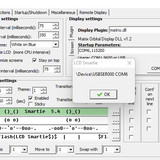
As per your suggestion I have added an item to name the smartie instance

Give me a little time to clean up and test then I'll push what I have already to the repo then take a look at the manager thing which is located here https://lcdsmartie.org/forums/viewtopic ... 25a945c6a1
-
hydrolisk1792
- Site Admin
- Posts: 305
- Joined: July 23rd, 2010, 8:32 pm
- Location: Las Vegas, NV USA
- Contact:
Re: Questions about source code
I went ahead and split the thread and added the link to the bottom of your post above this one. 
-
trihy
- Posts: 100
- Joined: January 17th, 2018, 1:43 pm
Re: Questions about source code
@dperrow made a great mod to scp plugin some time ago. Not sure if was public. But auto switch to any audio output and works great too.
-
hydrolisk1792
- Site Admin
- Posts: 305
- Joined: July 23rd, 2010, 8:32 pm
- Location: Las Vegas, NV USA
- Contact:
-
trihy
- Posts: 100
- Joined: January 17th, 2018, 1:43 pm
Re: Questions about source code
Oh never seen the answer. SCP is a spectrum analyzer.
dperrow sent me some custom mods that detect output and output changes on the fly. No need to specify anything. I see it has some troubles working on x64 lcdsmartie, but still works fine on 32 bit lcdsmartie and windows 11.
dperrow sent me some custom mods that detect output and output changes on the fly. No need to specify anything. I see it has some troubles working on x64 lcdsmartie, but still works fine on 32 bit lcdsmartie and windows 11.
-
hydrolisk1792
- Site Admin
- Posts: 305
- Joined: July 23rd, 2010, 8:32 pm
- Location: Las Vegas, NV USA
- Contact:
Re: Questions about source code
I see. The plugin needs to go over to fruitool so they can make it compatible with 64. That sounds really cool! I don't recall seeing a public release of this plugin.trihy wrote: ↑February 6th, 2025, 11:39 pmOh never seen the answer. SCP is a spectrum analyzer.
dperrow sent me some custom mods that detect output and output changes on the fly. No need to specify anything. I see it has some troubles working on x64 lcdsmartie, but still works fine on 32 bit lcdsmartie and windows 11.
-
limbo
- Plugin Author
- Posts: 1604
- Joined: February 13th, 2005, 7:38 pm
- Location: Athens - Greece
- Contact:
Re: Questions about source code
Hi
I'm not sure why I never mentioned the new plugin here.
Take a look on https://github.com/stokie-ant/lcdsmartie-spc
This version is compatible with the latest version of LCD Smartie.
I'm not sure why I never mentioned the new plugin here.
Take a look on https://github.com/stokie-ant/lcdsmartie-spc
This version is compatible with the latest version of LCD Smartie.
-
hydrolisk1792
- Site Admin
- Posts: 305
- Joined: July 23rd, 2010, 8:32 pm
- Location: Las Vegas, NV USA
- Contact:
Re: Questions about source code
Nice! No worries, we all forget things LOLlimbo wrote: ↑February 7th, 2025, 3:42 pmHi
I'm not sure why I never mentioned the new plugin here.
Take a look on https://github.com/stokie-ant/lcdsmartie-spc
This version is compatible with the latest version of LCD Smartie.
-
trihy
- Posts: 100
- Joined: January 17th, 2018, 1:43 pm
Re: Questions about source code
Couldnt make it work, what will be the correct syntax for this one? Tried on x64 lcdsmartie.
The one dperrow sent me some time ago is great, you can change on the fly to any source, headset, whatever and will keep working. Also enabled custom width eq since depends the output (44, 48, 192khz) Will make some lines of the eq pretty soft.
Can the dll be patched for x64 or source is needed? The one from github seems good to but didnt work for me using the same syntax You need to specify output device?
Im using the 5.6 x64 build from here https://github.com/LCD-Smartie/LCDSmartie
The one dperrow sent me some time ago is great, you can change on the fly to any source, headset, whatever and will keep working. Also enabled custom width eq since depends the output (44, 48, 192khz) Will make some lines of the eq pretty soft.
Can the dll be patched for x64 or source is needed? The one from github seems good to but didnt work for me using the same syntax You need to specify output device?
Im using the 5.6 x64 build from here https://github.com/LCD-Smartie/LCDSmartie