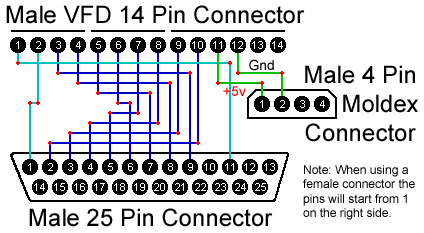Ok... Thanks for you help...
Yesterday I?ve started program in VB a simple application to write chars and send commands to unit... To send it?s easy! For example:
I Just can send if I
Call PortOut(890,0) 'Strobe on
Call PortOut(890,1) 'Strobe off
Call PortOut(888,&H52) 'This is a R
But I can?t send 3 R?s at same time! It get only the last char (At this case, the last R)
Call PortOut(890,0) 'Strobe on
Call PortOut(890,1) 'Strobe off
Call PortOut(888,&H52) 'This is a R
Call PortOut(888,&H52) 'This is a R
Call PortOut(888,&H52) 'This is a R
I can wait for busy signal... while (PortIn(889) = 255), but if this we have only one char per time printting in VFD... The idea is print all char?s needed at the same time.

Thanks!