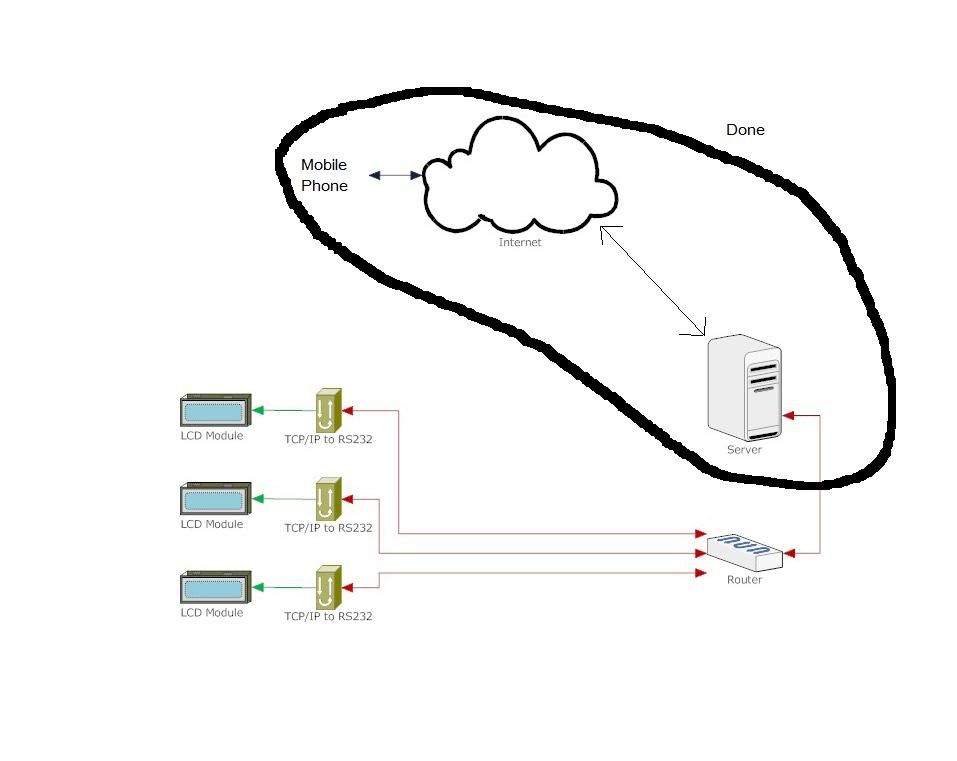- Got a 4x20 LCD working with LCD Smartie by using parallel port.
Things i planned to do...:
- connect the LCD using USB port
found 2 sources of how to do it:-
http://www.e.kth.se/~pontusf/index2.html
http://forums.bit-tech.net/showthread.php?t=115461
doubts:
-which source is better in term of performance and cost wise?
-how long can the cable be? from the usb port of the com to the USB controller of the LCD?
other ideas:
-Is it possible to connect few LCDs to a Switch and control it through a PC using a LAN/ethernet connection?
-wuts the pros and cons of it?
-What do i need to do that?
Project:
sending data(text) through internet from handphone to the pc and display the data(text) on the LCD
Thanks for your help, comment and suggestions.
PeowYong